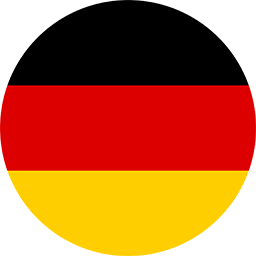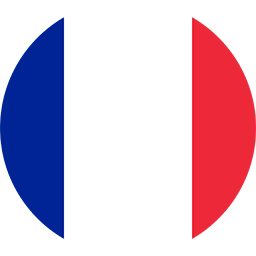The “Statistics” dialog can be opened via the menu. Here, data is collected (from the start of the CTC App) for all CTC modules:
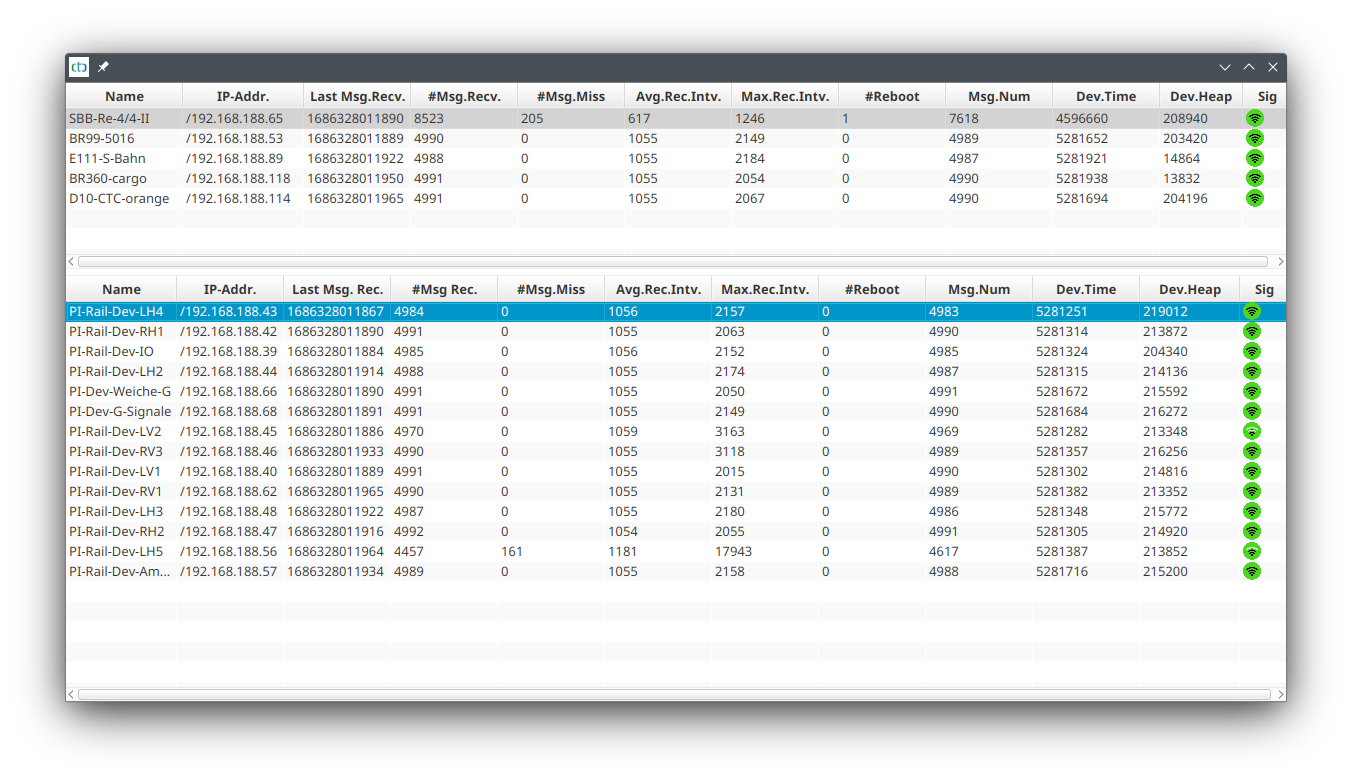
| Column | Meaning |
| Name | Name of the CTC module |
| IP-Addr. | Current IP address of the CTC module |
| Last Msg. Rec. | Timestamp (app) when the last message from the CTC module arrived |
| #Msg Rec. | Number of messages received by the CTC app from the CTC module |
| #Msg.Miss | Number of sync messages that the CTC module did not respond to |
| Avg.Rev.Intv. | Average distance between two replies to the sync message |
| Max.Rec.Intv. | Maximum distance between two replies to the sync message |
| #Reboot | Number of reboots of the CTC module |
| Msg.Num | Running number of the message from the CTC module |
| Dev.Time | System time of the CTC module |
| Dev.Heap | Free heap memory on the CTC module |
| Sig | Wi-Fi reception quality |
A small number at “#Msg.Miss” does not pose a problem. However, if the failures are frequent in individual or even all CTC modules, you should look into optimizing your Wi-Fi. You can find a few tips in Chapter 3 - “WiFi”